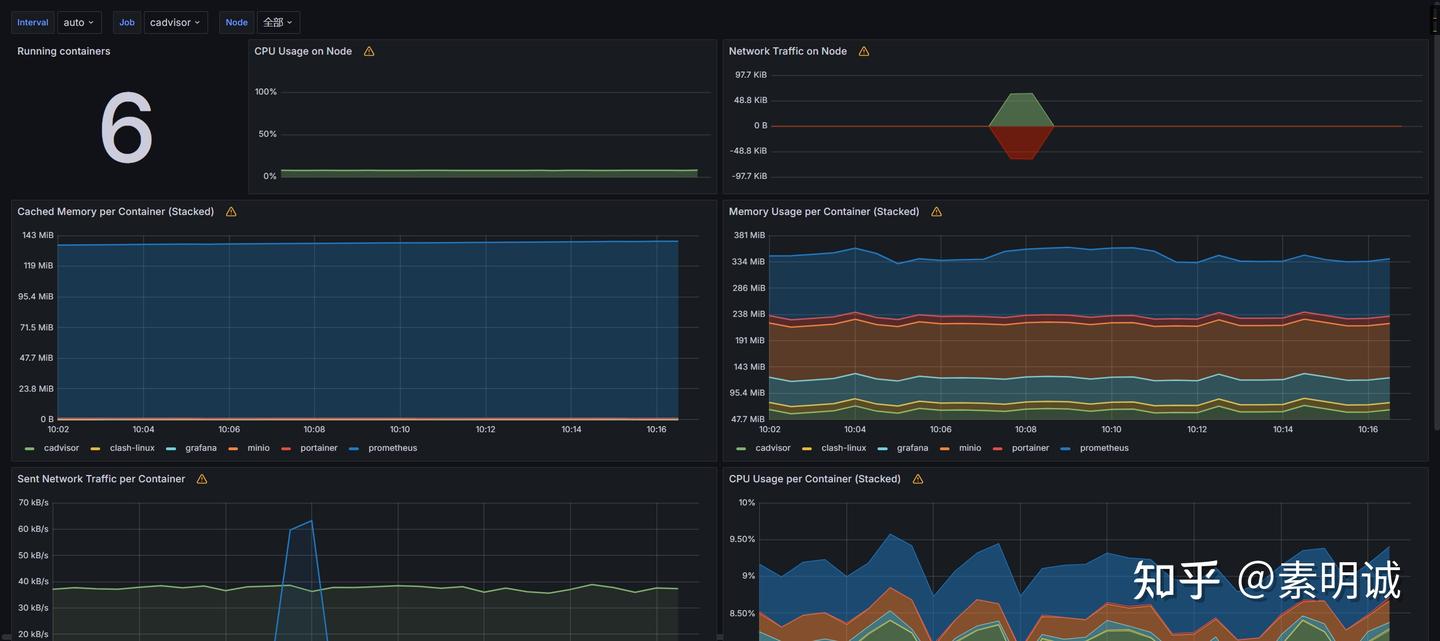监控单机Docker容器使用cAdvisorPrometheus和Grafana
· 阅读需 1 分钟
docker-compose.yml
services:
prometheus:
image: prom/prometheus:v2.53.0
container_name: prometheus
volumes:
- ./prometheus.yml:/etc/prometheus/prometheus.yml
- prometheus_data:/prometheus
ports:
- "59090:9090"
networks:
- monitor-net
restart: unless-stopped
command:
- '--config.file=/etc/prometheus/prometheus.yml'
- '--storage.tsdb.path=/prometheus'
- '--web.enable-lifecycle'
depends_on:
- cadvisor
logging:
driver: json-file
options:
max-size: "200m"
max-file: "10"
grafana:
image: grafana/grafana:10.4.4
container_name: grafana
volumes:
- grafana_data:/var/lib/grafana
- ./grafana.ini:/etc/grafana/grafana.ini # Grafana 配置文件
environment:
GF_SECURITY_ADMIN_PASSWORD: admin123456 # 管理员密码
GF_USERS_ALLOW_SIGN_UP: "false" # 禁止用户自行注册
ports:
- "53000:3000"
networks:
- monitor-net
restart: unless-stopped
depends_on:
- prometheus
logging:
driver: json-file
options:
max-size: "200m"
max-file: "10"
cadvisor:
image: gcr.io/cadvisor/cadvisor
container_name: cadvisor
volumes:
- /:/rootfs:ro
- /var/run:/var/run:rw
- /sys:/sys:ro
- /var/lib/docker/:/var/lib/docker:ro
ports:
- "58080:8080"
networks:
- monitor-net
restart: unless-stopped
logging:
driver: json-file
options:
max-size: "100m"
max-file: "5"
volumes:
prometheus_data:
driver: local
grafana_data:
driver: local
networks:
monitor-net:
driver: bridge
prometheus.yml
scrape_configs:
- job_name: 'prometheus'
static_configs:
- targets: ['prometheus:9090'] # 使用 Docker Compose 服务名和内部端口
- job_name: 'cadvisor'
scrape_interval: 5s
static_configs:
- targets: ['cadvisor:8080'] # 使用 Docker Compose 服务名和内部端口
grafana 配置
添加数据源:prometheus
设置 prometheus 的 Connection 为 http://prometheus:9090 保存
面板使用