什么是组件化
Vue 使用 ES Module 进行模块化,构建了 Vue 的组件系统。组件化是指将页面拆分为多个小型、独立、可预先定义配置且可复用的组件。
小型意味着将页面拆分成多个小单元。独立则表示这些小单元可以独立开发。预先定义指每个小单元可以提前定义好,按需导入使用。预先配置允许小单元接收在使用时需要的配置。可复用性意味着这些小单元可以多次使用。然而,复用性需要适当考量,因为有些组件不需要复用。
组件的主要作用在于独立开发和预先配置,以便更好地维护和拓展。可配置性越高,组件的功能性就越强。为了减少依赖性,组件应尽可能提高纯度,尽量少使用外部资源。
TodoList 案例
{
id: new Date().getTime(),
content: inputValue,
completed: false
}
组件
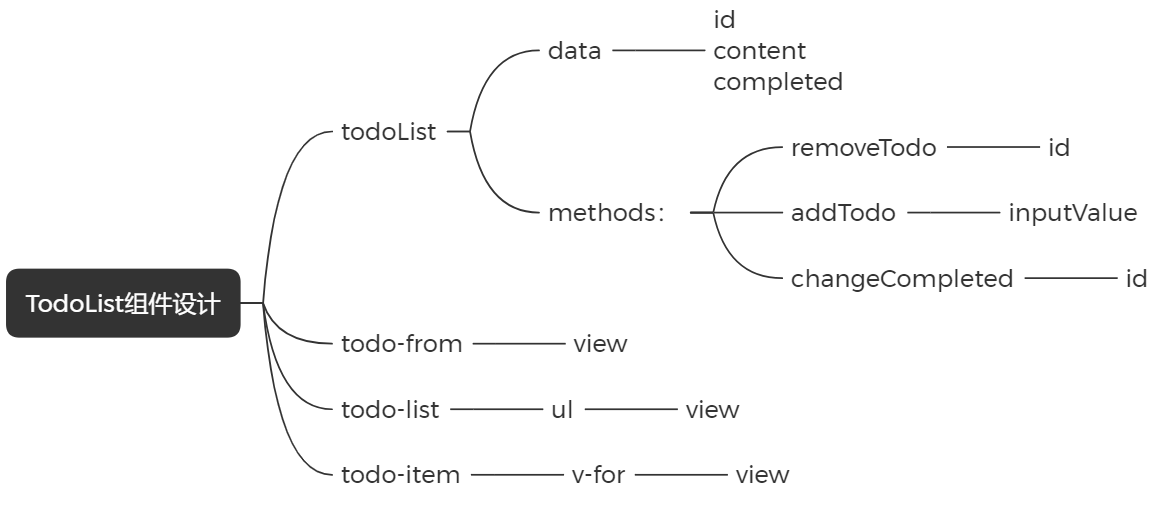
代码
main.js
const { createApp } = Vue;
const TodoList = {
data() {
return {
todoList: [
{
id: 1,
content: '123',
completed: false,
},
{
id: 2,
content: '234',
completed: false,
},
{
id: 3,
content: '345',
completed: false,
},
],
};
},
methods: {
removeTodo(id) {
this.todoList = this.todoList.filter((item) => item.id !== id);
},
addTodo(value) {
this.todoList.push({
id: new Date().getTime(),
content: value,
completed: false,
});
},
toggleCompleted(id) {
this.todoList = this.todoList.map((item) => {
if (item.id === id) {
item.completed = !item.completed;
}
return item;
});
},
},
};
const app = createApp(TodoList);
app.component('todo-form', {
data() {
return {
inputValue: '',
};
},
template: `
<div>
<input type="text" placeholder="请输入" v-model="inputValue"/>
<button @click="addTodo">增加</button>
</div>
`,
methods: {
addTodo() {
this.$emit('add-todo', this.inputValue);
this.inputValue = '';
},
},
});
app.component('todo-item', {
props: ['todo'],
template: `
<li>
<input
type="checkbox"
:checked="todo.completed"
@click="toggleCompleted(todo.id)"
/>
<span
:style="{
textDecoration: todo.completed ? 'line-through' : 'none'
}"
>
{{ todo.content }}
</span>
<button @click="removeTodo(todo.id)">删除</button>
</li>
`,
methods: {
toggleCompleted(id) {
this.$emit('toggle-completed', id);
},
removeTodo(id) {
this.$emit('remove-todo', id);
},
},
});
app.mount('#app');
index.js
<!DOCTYPE html>
<html lang="zh-CN">
<head>
<meta charset="UTF-8" />
<meta http-equiv="X-UA-Compatible" content="IE=edge" />
<meta name="viewport" content="width=device-width, initial-scale=1.0" />
<title>TodoList</title>
</head>
<body>
<div id="app">
<div class="todo-list">
<div>
<todo-form @add-todo="addTodo"></todo-form>
</div>
<div>
<ul>
<todo-item v-for="item in todoList" :key="item.id" :todo="item" @toggle-completed="toggleCompleted" @remove-todo="removeTodo"></todo-item>
</ul>
</div>
</div>
</div>
<script src="https://cdn.jsdelivr.net/npm/vue@3.1.2/dist/vue.global.js"></script>
<script src="main.js"></script>
</body>
</html>