常见概念与实践
模块化开发方式
<script>
window.onload = function () {
initialize();
};
function initialize() {
console.log(computeFibonacci(10));
console.log(getDivisibleNumbers(100));
}
const computeFibonacci = (function () {
function fibonacci(n) {
if (n <= 0) {
return 0;
}
if (n <= 2) {
return 1;
}
return fibonacci(n - 1) + fibonacci(n - 2);
}
return fibonacci;
})();
const getDivisibleNumbers = (function () {
function filterDivisible(n) {
const divisibleNumbers = [];
for (let i = 0; i <= n; i++) {
if (i % 3 === 0 || i % 5 === 0 || i % 7 === 0) {
divisibleNumbers.push(i);
}
}
return divisibleNumbers;
}
return filterDivisible;
})();
</script>
插件开发方式
(function () {
function Plugin() {}
Plugin.prototype = {
// 添加插件方法和属性
greet: function () {
console.log('Hello from the plugin!');
},
};
window.Plugin = Plugin;
})();
三元运算符?:
三元运算符在 JavaScript 中用于简化条件判断,以下是其优缺点及使用示例。
优点
- 语法简洁,易于书写
- 能根据条件返回不同的值
缺点
- 添加注释较为困难
- 可读性不如
if语句
let a = 0;
console.log(a > 0 ? '大于0' : '小于等于0');
// 推荐写法
a > 0 ? console.log('大于0') : console.log('小于等于0');
接收值的示例:
let a = 0;
const result = a > 0 ? '大于0' : '小于等于0';
console.log(result);
if...else 写法
let age = prompt('请输入年龄:', 18);
let message = age < 3 ? 'Hi, baby!' : age < 18 ? 'Hello!' : age < 100 ? 'Greetings!' : 'What an unusual age!';
alert(message);
字符和数字的比较
// 基于 ASCII 码的比较,'89' > '9' 为 false
console.log('89' > '9');
// 两个都是字符串,'99' > '9' 为 true
console.log('99' > '9');
// 字符串和数字比较,'77' 被转换为数字,77 < 99 为 false
console.log('77' > 99);
// 数字和字符串比较,'9' 被转换为数字,77 > 9 为 true
console.log(77 > '9');
深拷贝与浅拷贝
浅拷贝
浅拷贝只复制对象的第一层属性,引用类型的属性仍然指向原始对象。
const personA = {
name: '张三',
age: 18,
sex: 'male',
height: 180,
weight: 140,
};
const personB = {};
// 复制属性
for (const key in personA) {
personB[key] = personA[key];
}
// 修改 personB 的属性不会影响 personA
personB.name = '李四';
console.log(personA, personB);
浅拷贝的问题在于,只处理了第一层属性,嵌套的引用类型仍然共享。
Object.prototype.num = 1;
const personA = {
name: '张三',
age: 18,
sex: 'male',
height: 180,
weight: 140,
son: {
first: 'Jenney',
second: 'Lucy',
third: 'Jone',
},
};
const personB = {};
// 使用 clone 函数进行浅拷贝,排除原型链上的属性
function clone(origin, target) {
const tar = target || {};
for (const key in origin) {
if (origin.hasOwnProperty(key)) {
tar[key] = origin[key];
}
}
return tar;
}
clone(personA, personB);
personB.name = '李四';
personB.son.forth = 'Ben';
console.log(personA, personB);
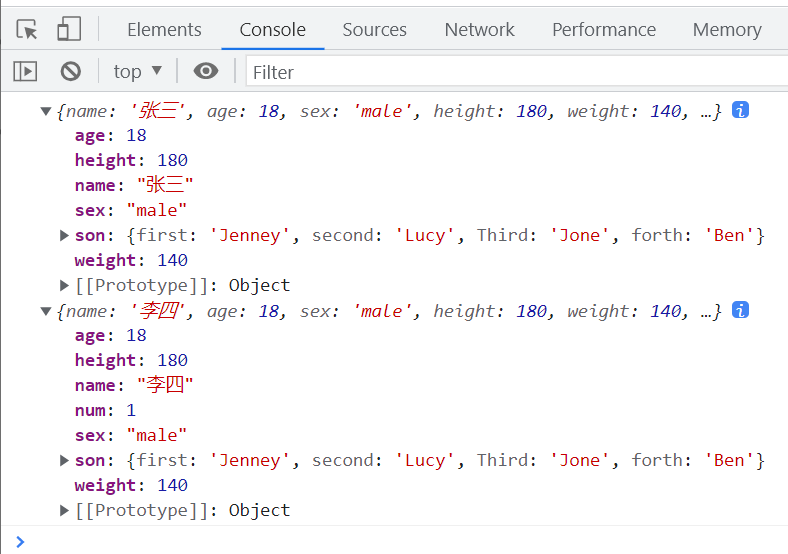
深拷贝
深拷贝会递归复制对象的所有层级,确保新对象与原对象完全独立。
Object.prototype.num = 1;
const personA = {
name: '张三',
age: 18,
sex: 'male',
height: 180,
weight: 140,
children: {
first: {
name: '张1',
age: 13,
},
second: {
name: '张2',
age: 23,
},
third: {
name: '张3',
age: 24,
},
},
car: ['Benz', 'Mazda'],
};
const personB = deepClone(personA);
personB.name = '李四';
personB.children.forth = {
name: '张4',
age: 1,
};
personB.car.push('BYD');
console.log(personA, personB);
function deepClone(origin, target = {}) {
const toStr = Object.prototype.toString;
const arrType = '[object Array]';
for (const key in origin) {
if (origin.hasOwnProperty(key)) {
if (typeof origin[key] === 'object' && origin[key] !== null) {
target[key] = toStr.call(origin[key]) === arrType ? [] : {};
deepClone(origin[key], target[key]);
} else {
target[key] = origin[key];
}
}
}
return target;
}
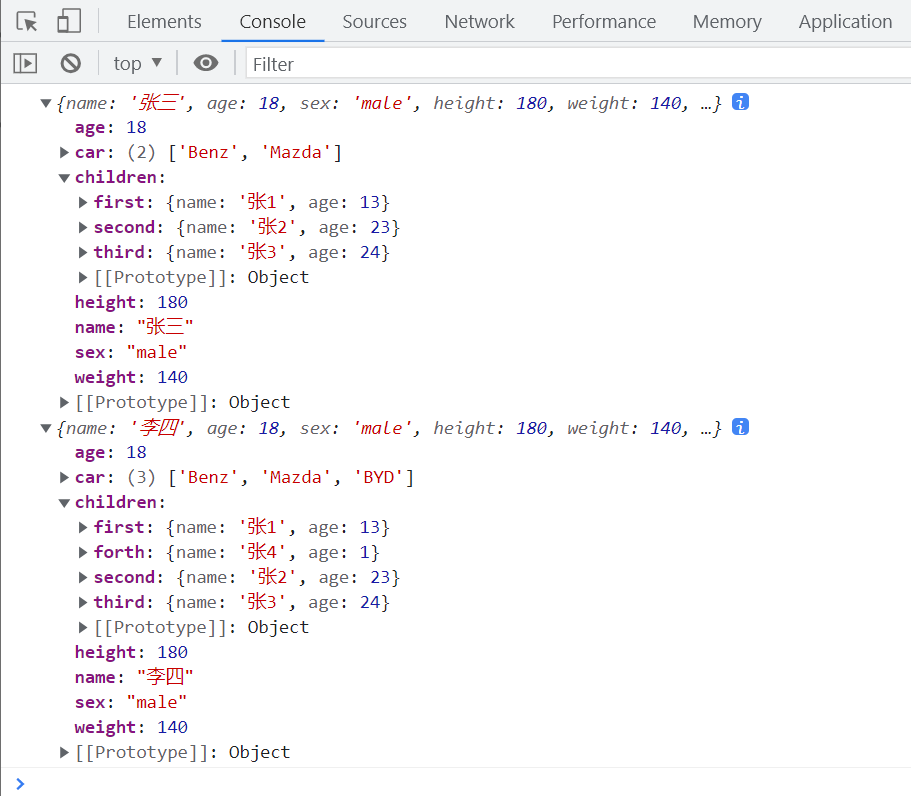
使用 JSON 方法进行深拷贝
Object.prototype.num = 1;
const personA = {
name: '张三',
age: 18,
sex: 'male',
height: 180,
weight: 140,
children: {
first: {
name: '张1',
age: 13,
},
second: {
name: '张2',
age: 23,
},
third: {
name: '张3',
age: 24,
},
},
car: ['Benz', 'Mazda'],
};
// 将对象转换为字符串
const str = JSON.stringify(personA);
// 将字符串解析为新对象,实现深拷贝
const personB = JSON.parse(str);
personB.name = '李四';
personB.children.forth = {
name: '张4',
age: 1,
};
personB.car.push('BYD');
console.log(personA, personB);
练习题
未定义
function test() {
console.log(foo);
var foo = 2;
console.log(foo);
console.log(a);
}
test();
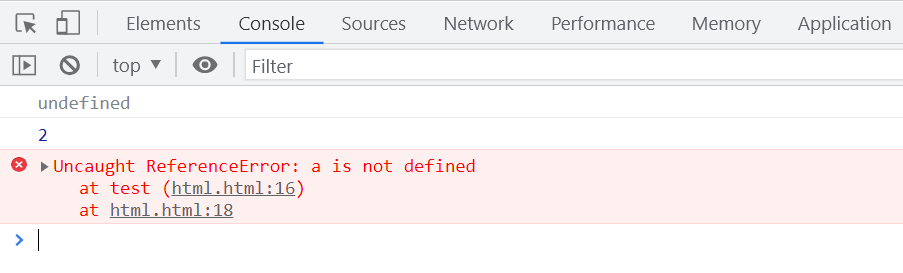
作用域链(AO)
function a() {
var test;
test();
function test() {
console.log(1);
}
}
a();
// 作用域链示意
// AO = {
// test: function test() {
// console.log(1);
// }
// }
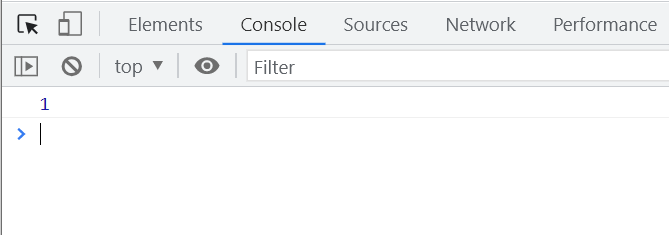
this 关键字
var globalName = '222';
const objA = {
name: '111',
say: function () {
console.log(this.name);
},
};
const sayFunction = objA.say;
sayFunction(); // 输出: 222
objA.say(); // 输出: 111
const objB = {
name: '333',
say: function (func) {
func();
},
};
objB.say(objA.say); // 输出: 222
objB.say = objA.say;
objB.say(); // 输出: 333
call 和 apply 方法
function test() {
const marty = {
name: 'marty',
printName: function () {
console.log(this.name);
},
};
const test1 = {
name: 'test1',
};
const test2 = {
name: 'test2',
};
const test3 = {
name: 'test3',
};
test3.printName = marty.printName;
marty.printName.call(test1); // 输出: test1
marty.printName.apply(test2); // 输出: test2
marty.printName(); // 输出: marty
test3.printName(); // 输出: test3
}
test();
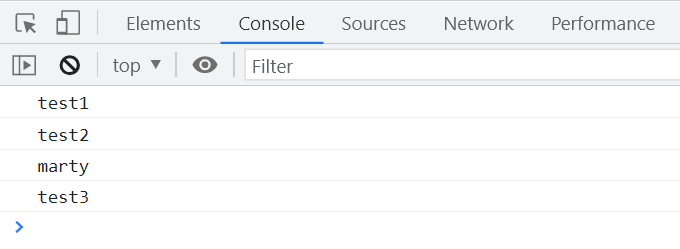
闭包
const bar = {
a: '1',
};
function test() {
bar.a = 'a';
Object.prototype.b = 'b';
return function inner() {
console.log(bar.a);
console.log(bar.b);
};
}
test()();
// 作用域链示意图
// test 函数内部修改了全局对象 bar 的属性
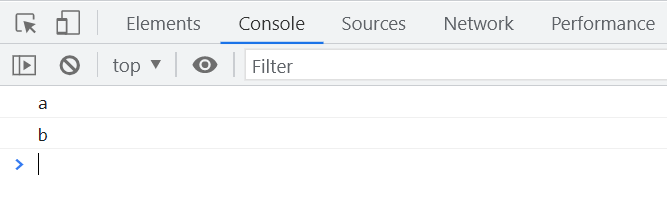
function Foo() {
getName = function () {
console.log(1);
};
return this;
}
Foo.getName = function () {
console.log(2);
};
Foo.prototype.getName = function () {
console.log(3);
};
let getName = function () {
console.log(4);
};
function getName() {
console.log(5);
}
Foo.getName(); // 输出: 2
getName(); // 输出: 4
Foo().getName(); // 输出: 1
new Foo.getName(); // 输出: 2
new Foo().getName(); // 输出: 3
new new Foo().getName(); // 输出: 3